
Have you ever wondered how people make special sound react to the Audio Spectrum in after effect.This can be done easily with the Audio Spectrum effect in Adobe After effect..In this post we are going to teach you how to create an Audio spectrum in Adobe After Effects.It's very easy.Please follow our steps.as well as we are not using 3rd party plugins for this.After learning basic steps you can create more nice outputs.
Step 1:
create a composition.In here we create HD composition
*Composition>Create Composition (Ctrl + n)
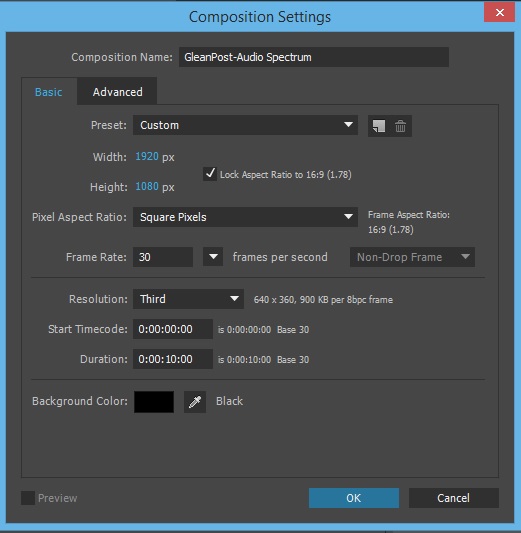
Step 2:
import sound clip to the project folder.import image or video to the project folder
(In here we import an Image)

Step 3:
drag and drop image into time line.If our image is not fit to composition,we have to resize it.For that right click on an image then go to Transform > Fit to Comp...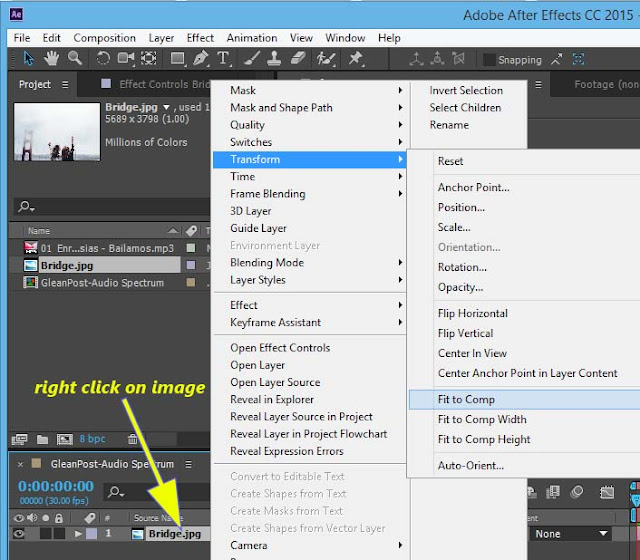

Step 4:
drag our Audio file to time lineStep 5:
create a solid color layer.right click on empty area on Timeline and New>Solid...(Ctrl+Y)No matter what color will be selected.

Step 6:
Now We have to Audio Spectrum effects to this solid layer.For that click newly added solid layer.Then go to Effect>Generate>Audio Spectrum

Step 7:
Now we can see our effect in Effect Controls panel.Then we have to select our audio file.For that Audio Layer and select your audio file.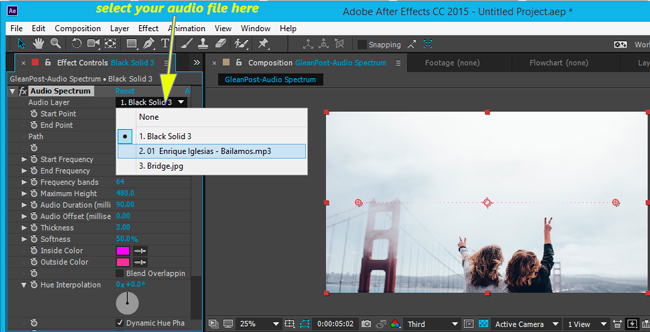
Step 8:
Now go to the time line and play your audio.Then you can see some changing bars according to your audio file.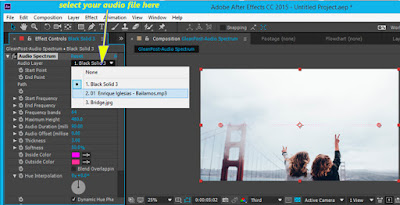

Step 9:
Now lets change Start and End frequencies.For that go to effect controls panel.change Start Frequency to 1.0(for low frequency) and End Frequency to 500.This can be change to according to your audio clip.If you want to audio only to bump on the base you should set the frequency to low.If you also want to set the mid tones and higher tones you should make the frequency about 3000 or something like that.
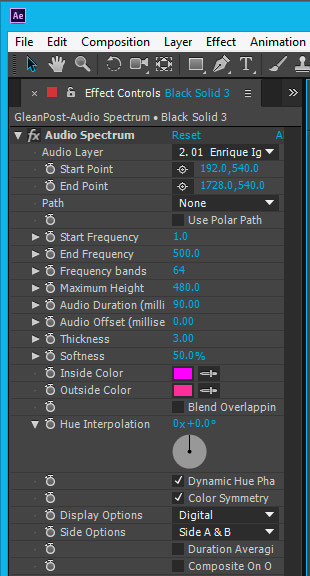
Step 10:
Now you are almost done...Now we are going to run our audio bar in the circle..select our solid layer.Then create a circle .after creating a circle go to Effect controls panel and select path to Mask1.

Step 11:
This is the final step...We can modify our spectrum by using Effect Controls panel.change your settings and feel the difference,Display options,Inside and outside colors
eg;Maximum Height,Thickness,Softness



![[PROBLEM SOLVED] How to connect i7S TWS airpods and pair](https://blogger.googleusercontent.com/img/b/R29vZ2xl/AVvXsEhpElfEw68GIV4Btl_ukHD_mzbfAdFh4hiutnxqL0y4uQe_1Gmdl05NR0C0ayLgRgTvfcw6uppkPKfZnXrE02bUDJWkN3H2Dz-1bCF4BuSVUimS63WoRJ-PFFKMGNQFVSbBn541c4ak3vc/w74-h74-p-k-no-nu/How-to-connect-i7S-TWS-airpods-and-pair-%255BPROBLEM-SOLVED%255D.jpg)
Hi. thanks for this. Can you create a tut or tell me how to have layers react to specific spectrum bands? I have been using "linear(value, x, y, w, z) for audio reaction to the bass, but it is not always as specific as I need it to be. Thanks
ReplyDelete